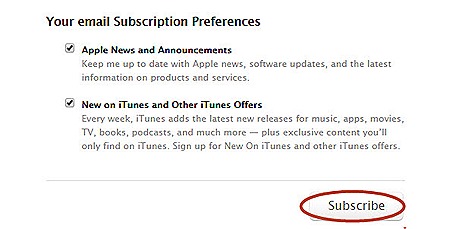 |
| สำหรับท่านที่เคย Subscribe ขอรับข้อมูลข่าวสารจาก iTunes ผ่านช่องทางอีเมล์ แต่มีความประสงค์จะขอยกเลิกบริการนี้ในภายหลัง สามารถดำเนินการผ่านหน้าจอ iPhone 6 Plus ได้ตามขั้นตอนนี้ครับ อันดับแรกที่หน้าจอให้ท่านแตะที่ Settings (หมายเหตุ ตัวอย่างนี้ดำเนินการผ่านหน้าจอของ iPhone 6 Plus และ iOS 8.1.2 สำหรับ iPhone เวอร์ชั่นก่อนหน้านี้ อาจจะมีจุดที่แตกต่างกันบ้างนะครับ) |
 |
| ต่อมาให้แตะที่เมนู iTunes & App Store ตามรูปครับ |
 |
| หน้าต่างต่อมาให้แตะที่ Apple ID |
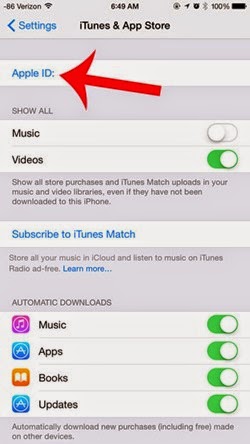 |
| ตามด้วยการแตะที่ View Apple ID ครับ |
 |
| เมื่อดำเนินการมาถึงหน้าต่าง Account Settings ให้ท่านแตะที่ Unsubscribe ตามรูป |
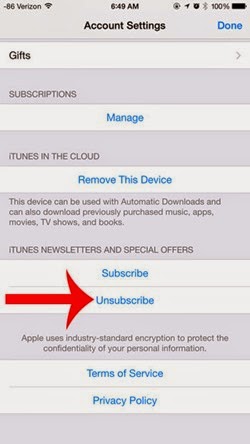 |
| หลังจากนั้นโปรแกรมจะเปิดหน้าเว็บไซต์ของ Apple ให้โดยอัตโนมัติตามรูปด้านล่าง ให้ท่านป้อนอีเมล์ที่ท่านเคยใช้ในการ Subscribe ขอรับข่าวสารจาก iTunes ที่ช่อง Email Address ท้ายสุดให้แตะที่ปุ่ม Unsubscribe เป็นอันเสร็จครับ |
 |
| สวัสดีครับ |
30 ธันวาคม 2557
วิธียกเลิกการรับจดหมายข่าวจาก iTunes สำหรับ iPhone 6 Plus
โพสโดย
BBTECH
,
วันที่
12/30/2557
สมัครสมาชิก:
ส่งความคิดเห็น (Atom)










Hi,
I hope you are well.
My name is Regina Soto and I am the commissioning editor for the Media Top online agency. We are interested in your website and would like to commission an article.
We will pay you a fixed fee to write and publish a piece on your website. It will relate to the existing content. Basically, we pay for you to update your own website. It’s a win-win.
If you are interested, let me know and I will give you the specifics of the deal.
I look forward to hearing from you.
Yours truly,
Regina Soto
Visit us at media-top.com
Media Top